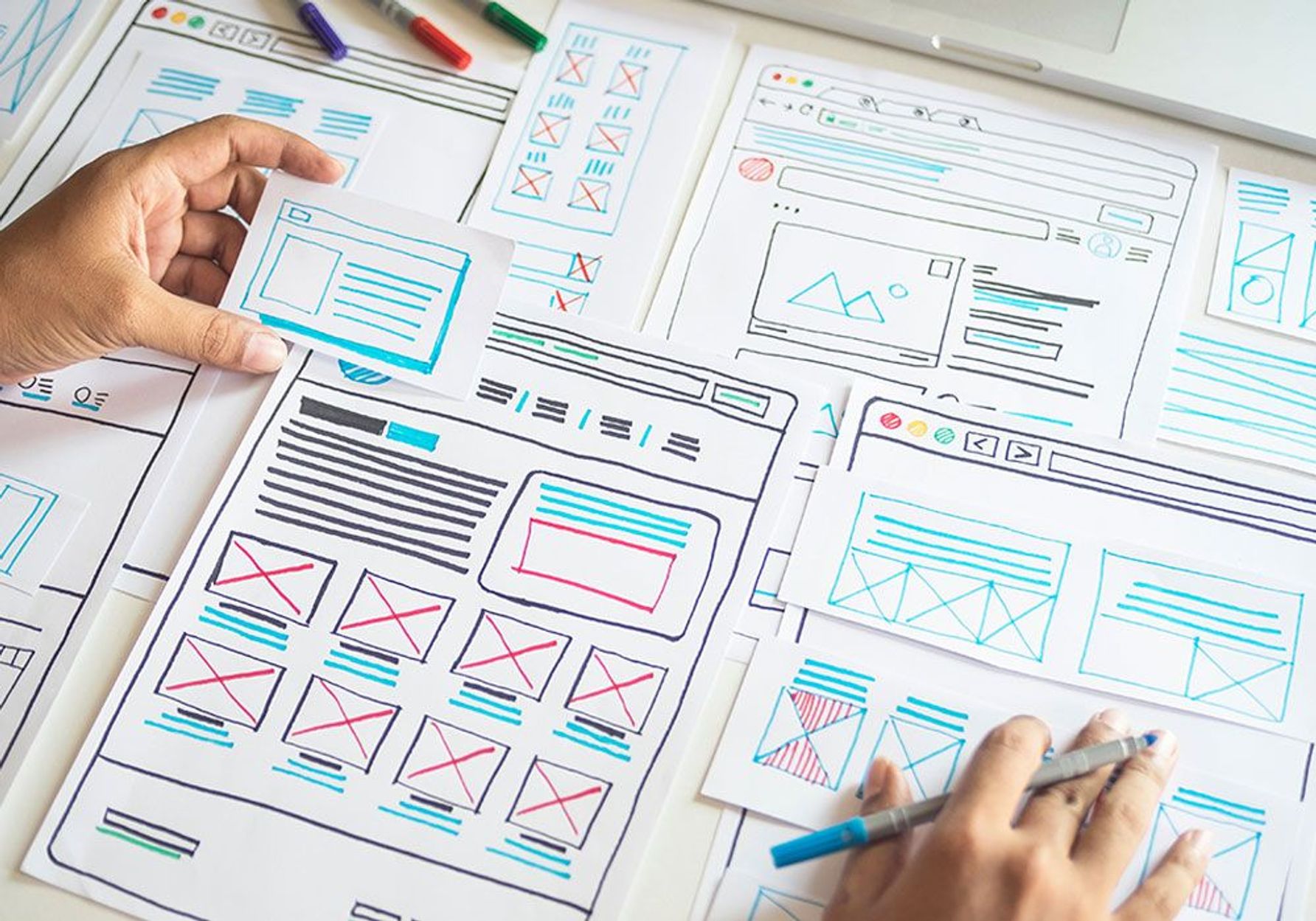
Web design and development are crucial skills in today's digital age. Whether you're a business owner, aspiring web developer, freelancer web designer, or someone interested in creating your own website, understanding the fundamentals of web design and development is essential. In this comprehensive guide, we will take you through the basics and provide valuable insights to help you get started on your web design and development journey.
Introduction to Web Design and Development
Web design and development involve the creation and maintenance of websites. Web designers focus on the visual aspects of a website's appearance, such as layout, color scheme, and typography. On the other hand, web developers are responsible for implementing the design and bringing it to life through coding.
Understanding the Difference Between Web Design and Web Development

Web design typically precedes web development, where the visible aspects of a website are created.
Web designers and visual designers are the creative minds behind the visual aspects of a website. They focus on crafting a visually appealing and user-friendly interface that captures the essence of the brand or business. This includes designing the layout, selecting appropriate color schemes, choosing suitable typography, and creating engaging graphics and images. Web designers also consider user experience (UX) principles to ensure seamless navigation and intuitive interactions.
On the other hand, web developers are responsible for transforming the design into a fully functional website. They possess the various technical skills and expertise to implement the visual elements through coding languages such as HTML, CSS, and other programming languages as JavaScript. Web developers work to bring the design to life by creating interactive features, integrating third-party services, and optimizing the website's performance and responsiveness across different devices and browsers. They work closely with web designers to ensure that the design is faithfully translated into a functional website.
Planning Your Website

Planning out your website before hand will lead to few issues down the road.
Before embarking on the journey of web design and development, proper planning is essential to ensure a successful outcome. This involves taking the time to carefully strategize and lay the groundwork for your website's creation. By following a structured approach, you can set a strong foundation and align your front and back end development efforts with your goals and target audience.
The first step in the planning phase for website developer is to define your website's objectives and goals. What do you aim to achieve with your website? Is it to showcase your products or services, provide information, generate leads, or sell products online? By clearly articulating your goals, you can steer the design and development process in the right direction.
Understanding your target audience is equally important. Conduct thorough research to identify their preferences, needs, and expectations. Analyze their demographics, behaviors, and online habits to gain insights into what resonates with them. This knowledge will enable you to tailor your website's design, content, and functionality to cater to their specific requirements, ultimately enhancing user engagement and satisfaction.
To stand out from the competition, it's crucial to conduct a comprehensive analysis of your industry peers and competitors. Identify their strengths, weaknesses, and unique selling propositions. This research will help you identify gaps in the market and find opportunities to differentiate your website. By offering something unique and valuable, you can attract and retain visitors and gain a competitive edge.
Creating a sitemap is an essential step in visualizing the structure and organization of your website. A sitemap is a hierarchical representation of all the pages and sections that will be included in your website. It provides a clear overview of the website's architecture and helps you determine the most logical and user-friendly navigation structure.
Wireframing is another valuable practice in the planning phase. It involves creating basic visual representations of each page's layout and content elements. Wireframes are simple, grayscale outlines that focus on the placement of key elements such as headers, menus, content sections, and calls-to-action. They help you visualize the overall visual look and feel of your website and ensure that the design aligns with your goals and target audience's expectations.
Choosing the Right Web Design Tools and Technologies

It's important to choose the right tools during the web design phase of your project.
In the world of web design, there is a plethora of tools and technologies available to streamline your web designer workflow and bring your creative vision to life. These tools are designed to enhance efficiency, foster collaboration, and enable designers to create visually stunning and functional websites.
When it comes to design tools, Adobe Photoshop has long been a staple in the industry. It offers a wide range of features for image editing, graphic design, and creating visual elements for websites. With its robust capabilities, Photoshop allows designers to manipulate images, create custom graphics, and fine-tune every detail to achieve pixel-perfect designs.
Another popular design tool is Sketch, which has gained significant popularity among web designers in recent years. Sketch is known for its intuitive user interface,, vector editing capabilities, and extensive plugin ecosystem. It enables designers to create responsive designs, reusable symbols, and interactive prototypes, making it a valuable asset for designers designing modern and user-friendly websites.
Figma is another powerful web design tool that has gained traction for its cloud-based collaboration features. With Figma, designers can work seamlessly in real-time, share design files with stakeholders, and receive instant feedback. Its versatility, accessibility, and collaborative capabilities make it an excellent choice for teams working on web design projects.
While design tools play a crucial role in the visual aspect of web design, selecting the right web development technologies is equally important. HTML (Hypertext Markup Language) serves as the backbone of every web page, providing the structure and semantics for content. CSS (Cascading Style Sheets) is used to control the presentation and layout of web pages, allowing designers to customize the visual appearance and enhance user experience.
JavaScript is a versatile programming language that adds interactivity and dynamic features to websites. It enables designers to create engaging animations, interactive forms, and responsive interfaces. JavaScript frameworks like React, Angular, and Vue.js provide additional tools and libraries that simplify complex web development tasks and enhance the user experience.
When it comes to content management systems (CMS), WordPress and Drupal are two popular choices. WordPress is known for its user-friendly interface, extensive plugin ecosystem, and flexibility. It powers a significant portion of websites worldwide and offers a range of themes and plugins that simplify content creation and website management.
Drupal, on the other hand, is a more robust and scalable CMS, suitable for complex and enterprise-level websites. It offers an advanced content management system and capabilities, customizable workflows, and strong security features. Drupal provides the flexibility to build highly customized websites while maintaining a solid foundation for performance and security.
Designing a User-Friendly Website

Your website's User Experience is critical to the success of the site.
User experience (UX) is a crucial aspect of web design that directly impacts how visitors interact with your website and perceive your brand. It encompasses the overall experience users have while navigating through your site, including their ease of use, satisfaction, and engagement levels.
When designing a website, it's essential to prioritize creating an intuitive and user-friendly interface. The goal of most web designers is to make it easy for visitors to find information, complete tasks, and achieve their goals effortlessly. This involves thoughtful consideration of the website's layout, navigation menus, and interactive elements.
Readability is a key factor in providing a positive user experience. Choose appropriate fonts, font sizes, and line spacing to ensure that your content is legible and easy to read. Utilize clear and concise language, breaking up lengthy paragraphs into smaller sections, and using headings and subheadings to guide users through the content.
Accessibility is another critical aspect of UX design. It involves making your website usable for individuals with disabilities, such as visual impairments or motor limitations. Implementing accessibility features like alt text for images, keyboard navigation support, and color contrast adjustments ensures that all users can access and navigate your website effectively.
Mobile responsiveness is paramount in today's digital landscape, as an increasing number of users access websites on mobile devices. Designing a responsive website ensures that it adapts to different screen sizes and resolutions, providing a seamless and optimized experience across various devices. This involves utilizing responsive design techniques and testing your website on different devices to ensure its functionality and visual appeal.
Incorporating visual elements is an effective way to enhance user engagement and create a visually appealing website. Use high-quality images and videos as visual assets that align with your brand's messaging and resonate with your target audience. Visuals can convey information, evoke emotions, and capture users' attention, enhancing the overall user experience.
To optimize the user experience, consider conducting usability testing and gathering feedback from real users. This allows you to identify any pain points or areas for improvement and make informed design decisions. By continuously refining and iterating on your website's design based on user feedback, you can create a seamless and enjoyable user experience that keeps visitors coming back..
Writing Clean and Semantic HTML

Every website is built with HTML.
HTML serves as the backbone of every website, providing semantic code for the structure and organization for web content. It is essential to every web developer to develop a strong foundation in writing clean, well-structured, and semantic HTML code to ensure a robust and accessible website.
When writing HTML code, it is crucial to use proper tags to give meaning and structure to your content. By using semantic HTML tags such as <header>, <nav>, <main>, <section>, and <footer>, you provide clear indications of the purpose and structure of each section. This not only helps search engines understand your content better but also assists assistive technologies in providing a more accessible web experience for users with disabilities.
Clean and well-structured HTML code is easier to read and maintain. Indentation, consistent spacing, and proper use of indentation techniques such as tabs or spaces improve code readability. Additionally, organizing your code logically into sections and separating different elements with appropriate line breaks enhances code structure.
In the world of web development, adhering to web standards and ensuring the validity of your HTML code is essential. Valid HTML code means that your markup conforms to the official specifications set by the World Wide Web Consortium (W3C). Validating your HTML code using tools like the W3C Markup Validation Service helps identify any errors or inconsistencies that may exist, ensuring your code meets the standards and is free from potential issues that could affect your website's performance or accessibility.
Optimizing your HTML code for search engines is another critical aspect of web application and website development. By using proper heading tags (<h1>, <h2>, etc.) to structure your content hierarchically, you provide search engines with valuable information about the importance and relevance of each section. Additionally, using descriptive and concise meta tags, such as the <title> and <meta description> tags, helps search engines understand the purpose of your web pages and display relevant snippets in search results.
Styling Your Website with CSS
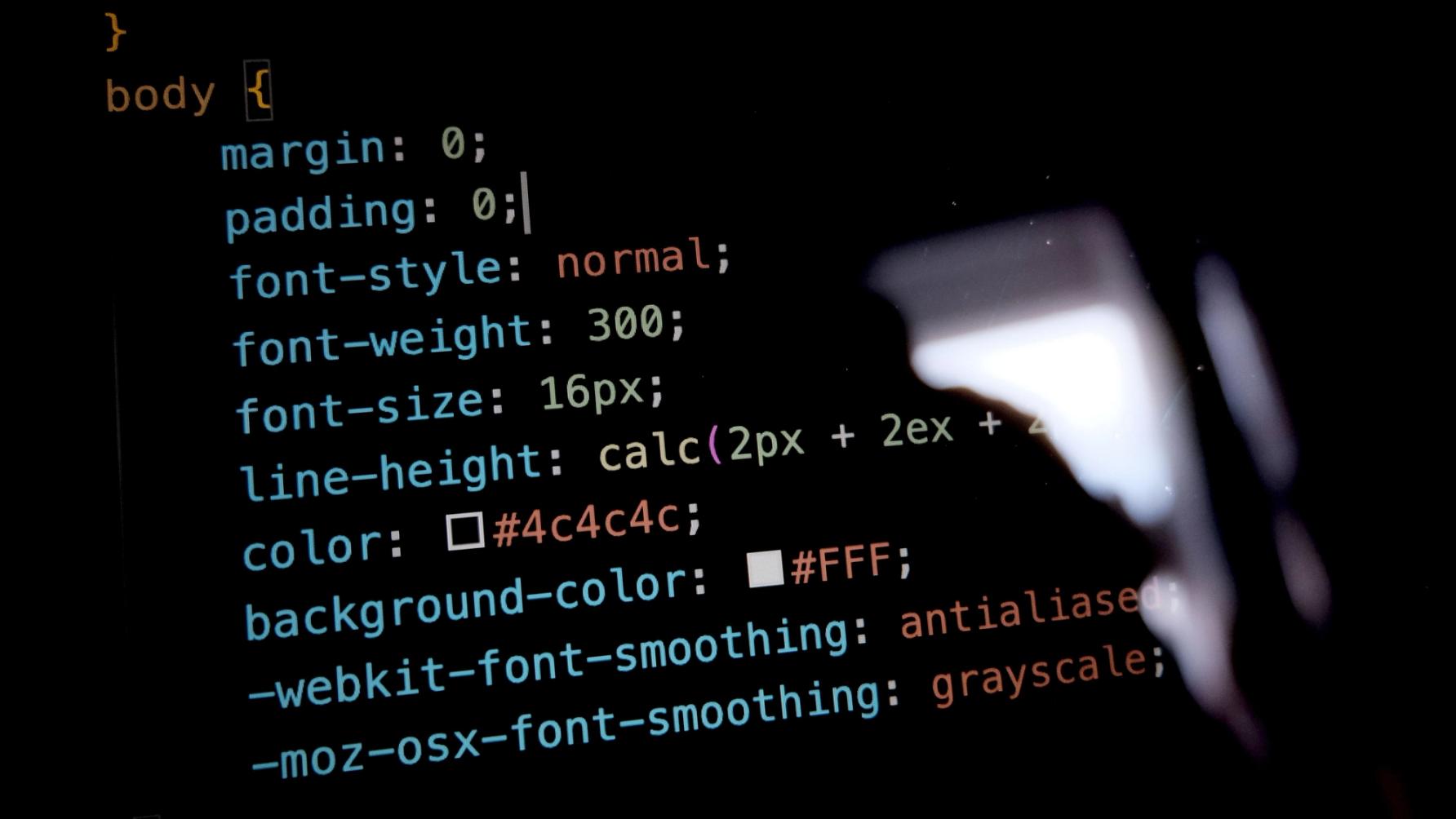
CSS allows you to style your website elements.
CSS (Cascading Style Sheets) is a fundamental technology in web development that empowers you to control the visual presentation and layout of your website. With CSS, you can transform the plain HTML elements into visually appealing and engaging designs.
To leverage CSS effectively, it's essential to familiarize yourself with CSS selectors, properties, and values. CSS selectors allow you to target specific HTML elements and apply styling rules to them. By understanding different types of selectors like class selectors, ID selectors, and attribute selectors, you can precisely target and style elements on your web pages.
CSS properties define various aspects of an element's appearance, such as its color, size, font, spacing, and positioning. By selecting the appropriate properties and assigning values to them, you can create unique and visually stunning designs. Whether you want to change the background color, adjust the font size, or add borders and shadows, CSS provides a wide range of properties to cater to your design needs.
In addition to writing custom CSS code, you can also take advantage of CSS frameworks to streamline your development process. Popular CSS frameworks like Bootstrap and Tailwind CSS offer pre-built styles and components that you can utilize to create responsive and consistent designs. These frameworks come with a set of predefined CSS classes and utility styles, allowing you to quickly apply styling to your HTML elements without starting from scratch.
Creating responsive designs is essential in today's mobile-first world. With CSS, you can make your website adapt to different screen sizes and devices. By utilizing CSS media queries, you can set specific styles for different breakpoints, ensuring that your content is displayed optimally on various devices, from desktop computers to tablets and smartphones.
Adding Interactivity with JavaScript
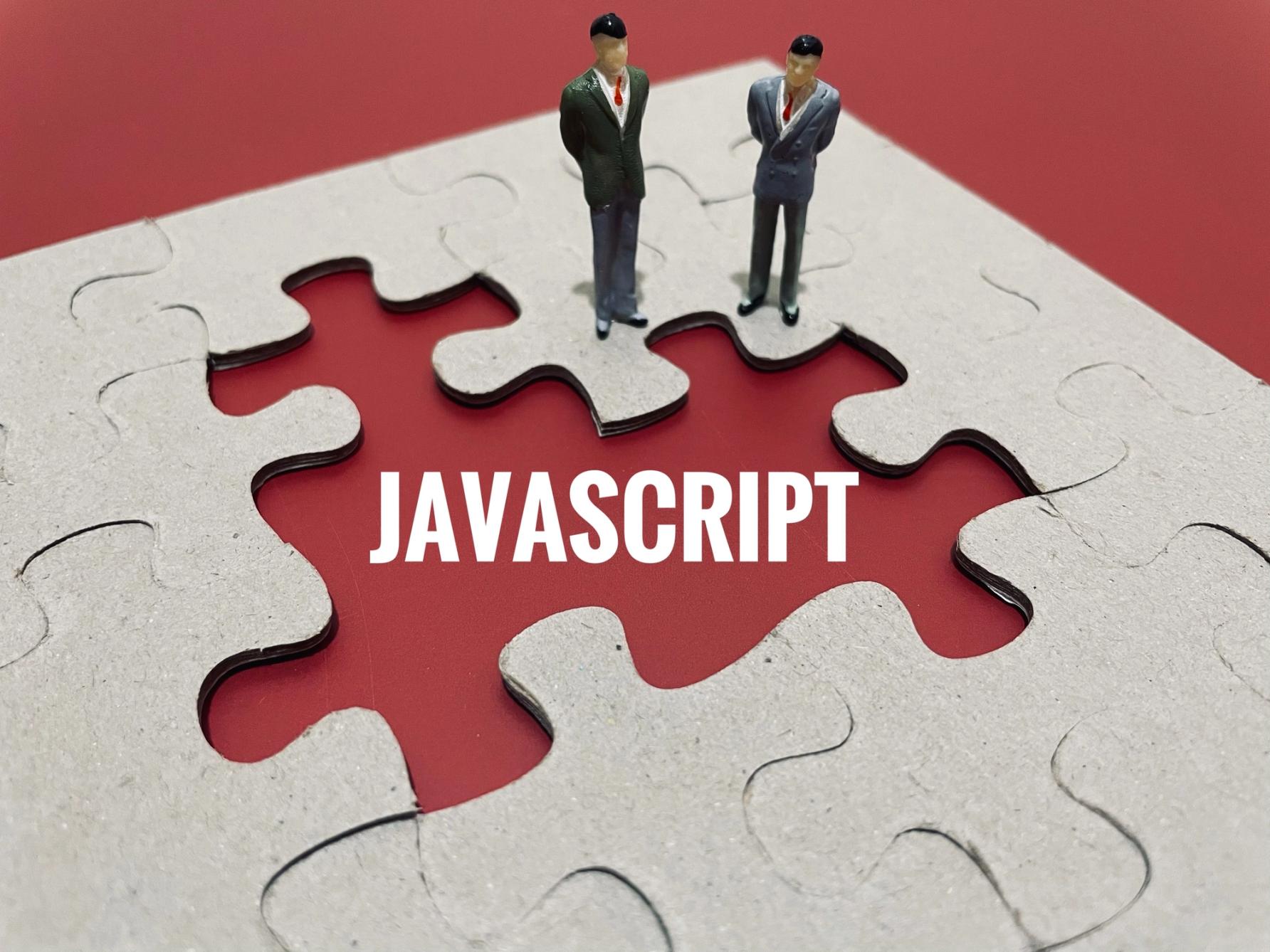
Javascript allows users to interact with your website elements.
JavaScript is a powerful programming language that adds interactivity and dynamic functionality to your website. By incorporating JavaScript into your web development workflow, you can create engaging user experiences and build interactive features that respond to user actions.
To harness the full potential of JavaScript, it's essential to familiarize yourself with its core concepts. Variables allow you to store and manipulate data, providing a way to dynamically update content or perform calculations on your web pages. Functions, on the other hand, enable you to encapsulate blocks of code and execute them when needed, promoting reusability and modularity in your scripts.
Event handling is another crucial aspect of JavaScript. With event handling, you can detect and respond to various user actions, such as clicking a button, hovering over an element, or submitting a form. By attaching event listeners to specific elements, you can define the desired behavior when an event occurs, allowing for interactive and responsive elements on your website.
In addition to writing pure JavaScript code, you can leverage JavaScript libraries and frameworks to expedite development and enhance user experience. Libraries like jQuery simplify common tasks by providing a collection of pre-built functions and utilities, making it easier to manipulate the DOM, handle Ajax requests, and create animated effects. Frameworks like React and Vue.js offer a structured approach to building interactive user interfaces, with components, state management, and declarative syntax, allowing you to build complex applications with ease.
JavaScript's versatility extends beyond the client-side environment. With Node.js, a JavaScript runtime, you can also use JavaScript on the server-side, enabling you to build full-stack web applications and perform server-side tasks.
Optimizing Your Website for Search Engines (SEO)

Search Engine Optimization helps make your website visible across the internet.
Search engine optimization (SEO) is a crucial aspect of digital marketing that helps improve the visibility and ranking of your website in search engine results. By implementing effective SEO strategies, you can increase organic traffic and attract more relevant visitors to your site.
To begin optimizing your website for search engines, it's important to conduct thorough keyword research. Identify keywords and phrases that are relevant to your content and align with the search queries of your target audience. By understanding the language they use and the terms they search for, you can optimize your website's meta tags, headings, and content to align with those keywords.
Meta tags, such as the title tag and meta description, provide concise summaries of your web pages. Craft compelling and keyword-rich meta tags that accurately reflect the content of each page while enticing users to click through from any one page of search engine results.
Headings play a crucial role in structuring visual hierarchy of your content and signaling its relevance to search engines. Use relevant keywords in your headings (H1, H2, H3, etc.) to help search engines understand the hierarchy and context of your content.
Creating high-quality, original site content is paramount for successful SEO. Search engines value websites that provide valuable and relevant information to their users. Focus on producing well-written and engaging content that addresses the needs and interests of your target audience. By offering valuable insights, practical tips, or unique perspectives, you can establish yourself as an authoritative source and attract both visitors and search engine attention.
Beyond content creation, other factors also impact SEO. Ensure your website's visual system and structure is user-friendly and easily navigable, enabling visitors and search engine crawlers to find and access your content efficiently. Optimize your website's loading speed, as faster-loading pages are favored by search engines and provide a better user experience.
Additionally, building high-quality backlinks from reputable and relevant websites can significantly boost your website's SEO. Backlinks act as endorsements or references, signaling to search engines that your website is trustworthy and valuable. Engaging in content marketing, guest blogging, or forming partnerships with other websites can help you secure valuable backlinks and improve your SEO.
Remember that SEO is an ongoing process. Regularly monitor your website's performance using analytics tools to track keyword rankings, organic traffic, and user engagement. Analyze the data to identify areas for improvement and make data-driven decisions to refine your SEO strategy.
Testing and Debugging Your Website

Debugging your website is essential to providing your users with an optimal experience.
Thoroughly testing your website is a critical step in the web development process to ensure that it functions optimally across various devices, browsers, and screen sizes. By conducting comprehensive tests, you can identify and address any compatibility issues or responsiveness concerns, providing a seamless user experience for visitors.
Test your website on different devices, including desktop computers, laptops, tablets, and smartphones, to verify that it displays correctly and functions as intended on each device. Pay attention to elements such as layout, images, and navigation to ensure consistency and usability across all screen sizes.
Furthermore, test your website on multiple browsers, such as Chrome, Firefox, Safari, and Edge, to confirm that it behaves consistently and renders correctly across different browsing platforms. This step is crucial because browsers may interpret and display web pages differently, and ensuring cross-browser compatibility helps create websites that reach a broader audience.
During the testing phase, be vigilant in identifying and addressing any issues or errors that arise. Debugging is an essential part of the process, allowing you to troubleshoot and fix any functional or visual problems that may affect the performance or user experience of your website. By thoroughly testing and debugging, you can ensure that your website functions smoothly and presents your content in the best possible way.
In addition to functionality, it is crucial to validate your HTML and CSS code. HTML validation ensures that your code adheres to the standards set by the World Wide Web Consortium. This validation helps identify any syntax errors or structural issues that may impact your website's performance or search engine visibility. Similarly, CSS validation ensures that your stylesheets follow best practices, improving code quality and maintainability.
Launching Your Website

Once you've completed all the setup, it's time to launch your website.
Once you have completed the design, development, and testing phases of your website, it's an exciting moment to prepare for its launch. Before making your website available to the public, there are a few crucial steps to follow to ensure your professional site has a smooth and successful launch.
Firstly, select a reliable web hosting provider that can accommodate your website's needs. Consider factors such as server reliability, performance, security features, and customer support. A dependable web hosting provider will ensure that your website remains accessible and performs optimally for your visitors.
Next, choose a domain name that aligns with your brand and represents your website effectively. Your domain name is the web address that users will type in to access your website. It should be memorable, concise, and easy to spell. Register your chosen domain name with a reputable domain registrar to secure its availability and ownership.
Once you have chosen a web hosting provider and registered your domain name, it's time to upload your website files to the server. This process typically involves using an FTP (File Transfer Protocol) client or a web-based file manager provided by your hosting provider. Ensure that all the necessary files, including HTML, CSS, JavaScript, images, and any other media files, are properly uploaded to the server.
Before launching your website, perform a final check to ensure that everything is working correctly. Test all the pages, links, forms, and interactive elements to verify that they function as intended. Pay attention to the website's responsiveness across different devices and browsers, ensuring that it displays correctly and offers an optimal user experience.
Additionally, double-check that all contact forms, subscription forms, and other interactive features are connected to the appropriate email addresses or databases, ensuring that you can effectively capture user data and respond to inquiries.
Finally, review your website's content and proofread for any spelling or grammatical errors. Make any necessary adjustments and ensure that the overall design and layout are visually appealing and aligned with your brand identity.
Keeping Your Website Secure

Keeping your website secure is paramount to your users and business.
Ensuring the security of your website is paramount to safeguarding your data and the sensitive information of your visitors. By implementing effective security measures, you can protect your website from potential threats and maintain a safe online environment.
One essential aspect of website security is to keep all software, plugins, and frameworks up to date. Regularly check for updates and install them promptly. Updates often contain security patches that address known vulnerabilities, reducing the risk of unauthorized access or attacks. By staying current with the latest versions of your website components, you can mitigate potential security risks.
Implementing SSL (Secure Sockets Layer) certificates is another crucial step in enhancing website security. An SSL certificate encrypts the data transmitted between a visitor's browser and your website, ensuring that it remains private and secure. This is particularly important when handling sensitive information such as login credentials, payment details, or personal data. Having an SSL certificate not only protects your visitors but also improves your website's credibility and trustworthiness.
Another security measure is to enforce strong and unique passwords for all user accounts associated with your website. Encourage users to choose passwords that are complex, combining a mix of uppercase and lowercase letters, numbers, and special characters. Additionally, implement measures to limit login attempts and detect and prevent brute force attacks.
Regularly backing up your website's data is essential to mitigate the impact of any security incidents or data loss. Ensure that your backups are stored securely and can be easily restored if needed. Regularly test the restoration process to ensure that your backups are complete and reliable.
Monitoring your website for any suspicious activities is crucial to detecting potential security breaches. Implement security monitoring tools or services that can alert you to any unusual behavior, such as unauthorized access attempts or changes to critical files. Regularly review server logs and scan your website for malware or malicious code.
In the unfortunate event of a security breach, it is crucial to take immediate action. Isolate the affected part of your website, remove any malicious code, and investigate the root cause of the breach. Inform your visitors about the incident and provide guidance on any necessary actions they should take, such as changing their passwords or monitoring their financial accounts. Learn from the incident and implement additional security measures to prevent similar breaches in the future.
Monitoring and Improving Your Website's Performance

Monitoring your website's performance is important for maintaining the health of your site.
Regularly monitoring your website's performance is essential to ensure optimal user experience and identify areas for improvement. By utilizing tools like Google Analytics, you can gather valuable insights and analyze various metrics that provide a comprehensive overview of your website's performance.
One key metric to monitor is the page load speed, which refers to the time it takes for your website to fully load in a visitor's browser. A slow-loading website can lead to higher bounce rates and frustrated users. Analyzing this metric allows you to identify any performance bottlenecks and take steps to optimize your website's speed. You can achieve this by minimizing file sizes, compressing images and videos, and leveraging browser caching techniques. By optimizing your website's performance, you can enhance user experience and decrease the likelihood of visitors abandoning your site.
Another important metric to consider is the bounce rate, which indicates the percentage of visitors who leave your website after viewing only a single page. A high bounce rate may indicate that your content or user experience needs improvement. Analyzing this metric helps you identify potential issues, such as irrelevant or unengaging content, confusing navigation, or slow-loading pages. By addressing these issues, you can improve user engagement and encourage visitors to explore more of your website.
User engagement metrics provide insights into how visitors interact with your website. These metrics include average session duration, the number of pages viewed per visit, and the conversion rate. Analyzing these metrics allows you to understand user behavior, identify popular content, and optimize your website's layout and structure to enhance user engagement. By providing compelling and relevant content, optimizing navigation, and strategically placing calls to action, you can increase user engagement and encourage desired actions, such as making a purchase or subscribing to a newsletter.
Additionally, optimizing media elements like images and videos can significantly impact website performance. Compressing images, using the appropriate file formats, and implementing lazy loading are image optimization techniques that can help reduce file sizes and improve loading times. Similarly, optimizing videos by using efficient encoding formats and hosting them on reliable platforms can enhance your website's overall performance.
Mobile Responsiveness and Cross-Browser Compatibility

Responsive websites offer users a cohesive experience across a plethora of devices.
Ensuring that your website is mobile-friendly and responsive is crucial in today's digital landscape, where mobile devices are widely used for browsing the internet. With a significant portion of website traffic coming from mobile devices, it's essential to provide an optimal user experience across smartphones and tablets.
A mobile-friendly website is designed to adapt to different screen sizes, resolutions, and orientations, ensuring that the content is displayed correctly and is easily accessible on mobile devices. By implementing responsive design techniques, such as using flexible grids, fluid images, and media queries, your website can automatically adjust its layout and elements based on the screen size of the device being used. This results in a seamless and enjoyable user experience, regardless of the device being used to access your website.
To ensure that your website functions properly and appears consistent across different browsers, it's crucial to test it on multiple browsers such as Chrome, Firefox, Safari, and others. Each browser may interpret and render your website's code slightly differently, which can lead to variations in how your website appears to users. By performing cross-browser testing, you can identify any compatibility issues and make the necessary adjustments to ensure a consistent experience for all visitors.
Testing your website across various browsers also helps uncover any functional or display issues that may arise. It allows you to identify and fix any bugs or inconsistencies that may affect the functionality or visual presentation of your website. By addressing these issues, you can ensure that your website delivers a seamless and consistent experience across different browsers, enhancing user satisfaction and engagement.
Continuous Learning and Improvement

Continuously adapting and improving your website will keep users coming back.
Web design and development are dynamic fields that constantly evolve with new trends, technologies, skill sets, programming skills, and best practices. To stay ahead in this ever-changing landscape, it's essential to keep yourself updated and continuously expand your knowledge and skills.
One way to stay updated is by actively engaging with online communities, forums, and discussion platforms dedicated to web design and development. These communities serve as valuable resources where professionals and enthusiasts share insights, experiences, and the latest industry news. Participating in discussions, asking questions, and offering help not only keeps you informed but also fosters connections with like-minded individuals and provides opportunities for collaboration and learning.
In addition to online communities, exploring tutorials, blogs, and online courses can greatly enhance your understanding and proficiency in web design and development. Many reputable platforms offer comprehensive learning materials, ranging from beginner-level introductions to programming languages to advanced topics and specialized techniques. By dedicating time to self-paced learning, you can acquire new skills, master emerging technologies, and keep up with industry trends.
Embracing a growth mindset is essential in web design and development. Recognize that there's always room for improvement and be open to new ideas and approaches. Embrace challenges as learning opportunities and seek feedback to gain insights into areas where you can enhance your skills. Actively seek out constructive criticism and be willing to iterate and refine your work.
Additionally, staying informed about the latest design trends and web technologies is crucial. Regularly explore design galleries, read industry publications, and follow influential designers and developers on social media platforms. This exposure allows you to observe and understand the latest trends, emerging patterns, aesthetic preferences, and user experience considerations that shape the industry.
Conclusion
Web design and web development are two separate disciplines essential for website creation. Web design involves creating an aesthetically pleasing and user-friendly interface, while web development focuses on building the underlying technology necessary to make it functional. Both must be done with precision in order to create a successful website. Testing and debugging tools help ensure that websites are functioning properly, while maintenance is needed to keep them running smoothly. By utilizing the right tools and following best practices, web designers and web developers can collaborate to create beautiful and reliable websites that users will enjoy.