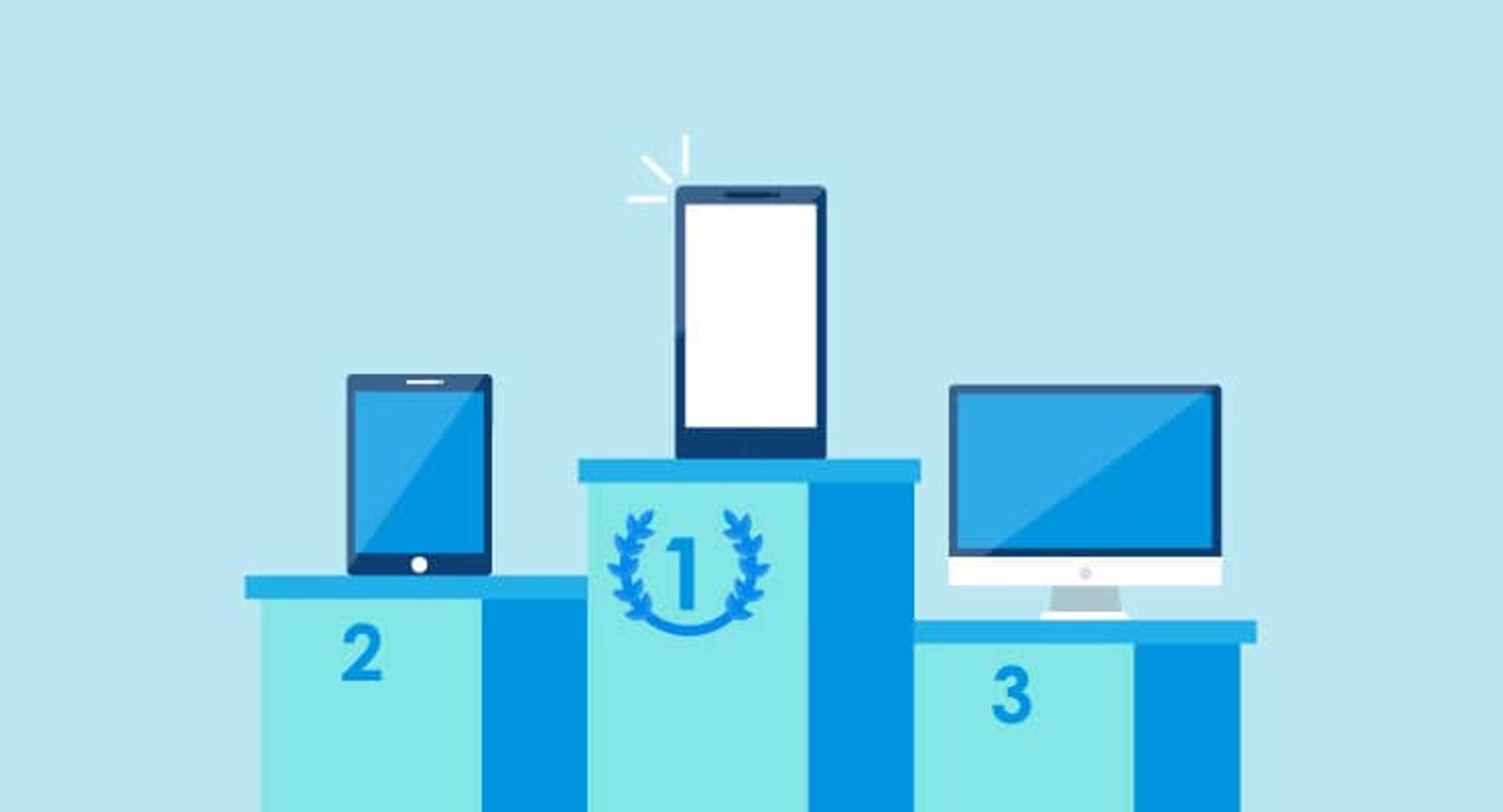
In a world where our lives revolve around smartphones, it's no wonder that businesses are scrambling to optimize their websites for a mobile-first experience. With more than half of all web traffic coming from mobile devices, there's a clear need to revolutionize user experience on websites. But what does it mean to have a mobile-first design, and how can it truly transform the way users interact with your site? Buckle up, because we're about to dive into the captivating world of mobile-first design and discover how it can take your website to new heights. Get ready to say goodbye to frustrating pinching and zooming, and say hello to an immersive, user-friendly, and game-changing online experience.
Understanding Mobile First Design
Mobile first design is about prioritizing the mobile experience before anything else. It means creating a website or app that is designed specifically for mobile devices, and then adapting it for larger screens. By focusing on mobile first, you ensure that your design is optimized for the majority of users who access the internet using their smartphones. This approach can lead to a more user-friendly and responsive design that works well across all devices.
For example, you might design a navigation menu that collapses into a hamburger icon on mobile devices to save space, but expands into a full menu on larger screens. This ensures a seamless experience for users on all devices.
Why Mobile First Design is Important
Mobile first design is crucial because of the increasing number of people using mobile devices. With a mobile optimized website, users have a better experience, leading to increased engagement and conversions. It also improves search engine rankings, as mobile friendliness is now a ranking factor. One practical example is responsive design, which ensures that the website adapts to different screen sizes.
Another example is considering mobile user behavior and designing with a focus on simplicity and ease of use. By prioritizing mobile first design, businesses can effectively reach and engage with their audience on the devices they use most.
Mobile optimization: Responsive Design
What is Responsive Design?
Responsive Design is a way of designing websites that ensures they can adapt and display properly on different devices, such as smartphones, tablets, and desktop computers. It involves using flexible layouts and fluid grids, as well as media queries to adjust the styling and content based on the screen size. This approach provides a consistent user experience across devices and eliminates the need for separate mobile-specific websites or applications.
For example, a responsive website may display a single column layout on a smartphone, but switch to a multi-column layout on a larger screen. It is crucial to consider responsive design when optimizing websites for mobile devices.
Benefits of Responsive Design for User Experience
Responsive design is vital for a positive user experience on mobile devices. It allows websites to adapt to different screen sizes and resolutions, ensuring content remains readable and accessible. One benefit of responsive design is improved navigation, as users can easily scroll and interact with the website without having to zoom or resize. This leads to higher engagement and decreased bounce rates.
Another advantage is faster loading times, as responsive websites are optimized for mobile and load quickly.
Improved Accessibility
One of the main advantages of mobile optimization is improved accessibility for users. With the increasing use of smartphones and tablets, ensuring that your website is easily accessible on these devices is crucial. Mobile optimization allows users to navigate and interact with your site efficiently, regardless of the device they are using. This improves their overall user experience and increases the chances of them staying longer on your site.
For example, responsive design automatically adjusts the layout of your website to fit different screen sizes, making it easier for users to view and interact with your content.
Consistent User Experience Across Devices
Consistent user experience across devices is crucial for mobile optimization. Users expect a seamless and intuitive experience regardless of the device they use. Failing to provide this consistency can result in frustration and abandonment. To achieve this, ensure that the layout, design, and functionality of your website or app are adapted to different screen sizes and resolutions. Use responsive design techniques to automatically adjust the content to fit different devices.
Test your mobile optimization efforts on various devices to ensure a consistent experience for all users. By prioritizing consistency, you can enhance user satisfaction and increase engagement.
Higher Conversion Rates
Mobile optimization is not just about improving the user experience, it is also about increasing the conversion rates. By optimizing your mobile site, you can make it easier for users to complete purchases or sign up for services, resulting in higher conversion rates. For example, having a simple and streamlined checkout process can reduce friction and encourage more users to complete their purchase. Additionally, optimizing your site for mobile can also improve website speed, which is crucial for keeping users engaged and reducing bounce rates. These practical changes can lead to higher conversion rates and ultimately drive more revenue for your business.
Mobile optimization: Page Load Speed
Importance of Fast Page Load Speed
Fast page load speed is of utmost importance in mobile optimization. Users expect websites to load quickly on their mobile devices, and slow load times can lead to high bounce rates and lost conversions. Research indicates that a delay of just one second in page load time can result in a 7% reduction in conversions. To improve page load speed, consider optimizing images and reducing the number of HTTP requests.
Implementing a content delivery network (CDN) and enabling browser caching can also enhance performance. Prioritizing fast page load speed will not only increase user satisfaction but also drive higher engagement and improve conversion rates.
Tools and Techniques for Optimizing Page Load Speed
To improve page load speed on mobile, some helpful tools and techniques can be employed. One such tool is a content delivery network , which distributes website content across various servers globally, reducing latency.
Additionally, compressing images and files using tools like gzip can significantly decrease file size and improve load times. Implementing lazy loading allows content to load gradually as the user scrolls, avoiding a heavy initial load. Caching frequently accessed content locally on the user's device can also bypass the need for repeated downloads. Lastly, using a performance monitoring tool can help identify specific bottlenecks and optimize accordingly.
Image Compression
Image compression is an important aspect of mobile optimization. By reducing the file size of images, it ensures faster loading times and prevents data usage from being too high. One way to achieve image compression is by using formats like JPEG or WebP, which apply lossy compression to reduce file size. Another option is to use tools and plugins that automatically compress images without compromising on quality.
Additionally, optimizing image dimensions and using lazy loading techniques can further improve mobile website performance. Image compression is a simple yet effective way to enhance the mobile user experience and improve overall website speed.
Minification of CSS and JavaScript
Mobile optimization includes the minification of CSS and JavaScript, which involves reducing the size of these files to improve page load times and overall performance. This process eliminates unnecessary characters, such as whitespace, comments, and line breaks, without affecting the functionality of the code.
Benefits of minification:
- Decreases file size, leading to faster loading times on mobile devices.
- Improves bandwidth efficiency, especially on slower network connections.
- Enhances user experience by reducing waiting times and increasing responsiveness.
Practical examples:
- Removing unnecessary whitespace in CSS and JavaScript files.
- Minifying CSS and JavaScript code using online tools or build processes.
- Utilizing compression techniques like Gzip for further file size reduction.
Browser Caching
Browser caching is an important aspect of mobile optimization. It helps to improve the load time of web pages by storing certain files on the user's device, such as images and scripts. When a user visits a website for the first time, these files are downloaded and stored in the browser cache. This allows subsequent visits to the same website to load faster, as the browser doesn't need to download those files again.
Browser caching reduces the amount of data that needs to be transferred, resulting in a smoother and faster browsing experience for mobile users.
Mobile optimization: User Interface Design
Designing for Smaller Screens
When designing for smaller screens, prioritize simplicity and clarity. Avoid clutter and unnecessary elements that can compromise the user experience. Opt for a responsive design that adjusts to different screen sizes. Consider the size and spacing of buttons and text, ensuring they are easily tappable and readable. Use visual cues such as icons and colors to guide users and provide context.
For example, a shopping app can use a shopping cart icon to indicate the presence of items to purchase. Test your design across multiple devices to ensure it functions seamlessly.
Optimizing Navigation for Mobile Devices
Optimizing navigation for mobile devices is vital for a seamless user experience. To achieve this, consider the following:
- Simplify the menu: Keep the navigation menu simple and concise, avoiding overcrowded menus that can overwhelm users.
- Use clear labels: Ensure that menu labels are short, descriptive, and easily understandable to guide users efficiently.
- Implement a sticky menu: Keep the navigation menu fixed at the top or bottom of the screen, allowing users to access it easily and navigate across different sections of your site effortlessly.
- Utilize icons wisely: Incorporate intuitive icons for common actions, such as a magnifying glass for search or a shopping cart for the shopping section, to enhance usability.
- Optimize for thumb-friendly design: Recognize that mobile users predominantly use their thumbs for navigation.
Place essential buttons and menus within easy reach of the thumb to prevent accidental taps or inconvenience.
By applying these mobile navigation optimization practices, you can enhance user satisfaction and encourage engagement on your website.
Final thoughts
Mobile first design is a game changer for user experience on websites. By prioritizing mobile users, this approach ensures that websites are optimized for smaller screens and slower internet connections. This results in faster loading times, intuitive navigation, and a visually appealing layout, all of which enhance the user's browsing experience. Embracing mobile first design not only improves functionality, but also increases engagement and conversions.
With the growing dominance of mobile devices, neglecting this approach can be a major drawback for any website.